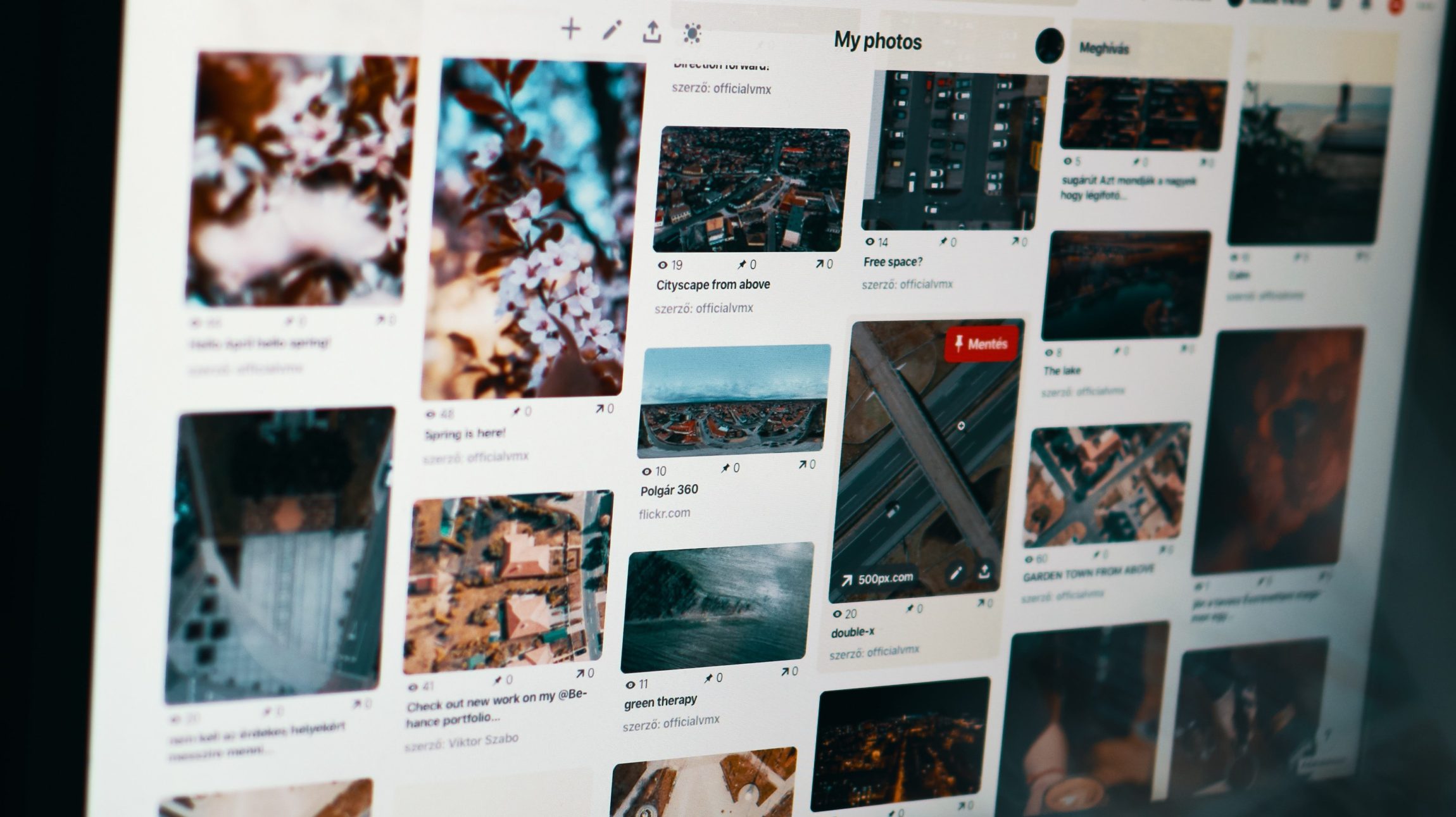My favorite blogging tools for beginners
In my last post about blogging I talked about the true cost of blogging per month and I also pointed out that you obviously don‘t need every single tool in the beginning, but I really wanted to show you what could really help when you‘re starting out. Here are my favorite blogging tools for beginners.
If you haven’t started a blog yet I can recommend Bluehost to you to get started. It’s what I’ve been using for years for the blog you’re currently on.

Tailwind
If you want traffic to your blog and you don‘t want to spend a lot of time every day on Pinterest, you should invest in Tailwind. With Tailwind you can schedule Pins to go up in advance, loop pins to regularly be repinned, find groups full of pins with content similar to yours and you‘ll be able to go onto Pinterest on your browser and queue up any Pin you see to multiple boards if you desire to. I really love this tool and wrote an honest review about it HERE.
ConvertKit
If you‘re in the blogging sphere for a while now, you probably heard „Your list is the only thing you truly own“ before. It‘s true and you should work on building an email list from the start. One of the best tools for this is ConvertKit. Their plans go up as your email subscribers go up and their design is very clean and easy to understand. They even started a free plan recently that you can check out HERE.
Notion
If you have ever been near the productivity or studying side of Youtube you‘ll be tired of hearing about this tool, but it truly is such a lifesaver. Forget about all these other tools and pages that let you collect information and write down things at any moment. Notion puts all of them into one. They recently changed their personal plan to be even more helpful with unlimited space to use up. Notion is like Evernote, Asana, Trello and Google Docs had a baby. I think that’s all I have to say about it in regards of how much I like it.
Canva
From blog posts, over sidebar graphics to social media and Pinterest graphics. You need to make them somewhere and have them look good, right? While I absolutely love using Photoshop, I rely on Canva a lot when it comes to Pinterest graphics, Instagram infographics and even my workbooks. And I don‘t even have the paid version. This is genuinely just a helpful tool for beginners as soon as you figured it out.
Creative Market
This is less of a tool and more of a resource reference. Creative Market is a place where you can get website designs, fonts, social media templates and other brand assets. It‘s fairly cheap and supports small businesses. I have my website design from there as well as plenty of the fonts I use in my personal projects. If you‘re searching for templates to create freebies and paid digital products with this is also your place to be. You can check out my design recommendation post HERE.
Grammarly
Unless you are a professional editor or proofreader you‘ll need a tool to proofread over the rough stuff for you. Grammarly does exactly that. For my blog posts I usually use it inside of Google Docs, but where I find it truly helpful is in my scheduling process for social media. Since Grammarly, even in the free version, has a browser add-on that points out little mistakes wherever you go. Saved my non-native a** several times on Twitter and Facebook.
Free Email Courses
They have more information in them than you would expect. I‘ve done several email courses over the years and usually I take at least one new lesson with me from them. I personally made an email course for absolute blogging beginners. It‘s called the Blogger Starter Pack and includes explanations for all things blogging and actionable steps for planning your blog. You can sign up for it here:
You’re just starting out? Here are my recommendations.
Here is a shorter version of my favorite blogging tools for beginners. You’re just starting out with blogging or simply searching for new ways to further your business? I have a few recommendations for you:
Bluehost – My hosting service for the last 4 years. The core of every blog is the hosting service it’s running on. Without hosting, your blog most likely ends with an ugly .blogspot.com or .wordpress.com. This is the first step towards a professional blog.
Grammarly – This tool makes sure my grammar is right in all my social media posts. It’s also just an amazing tool if you also write in your free time, are a student or use Google Docs and dislike their autocorrection.
Tailwind – Tired of manually pinning every day? This tool helps you get your pins in front of a bigger audience and I’ve been using it for a year now. Pinterest is an important part of driving traffic to your blog.
ConvertKit – Want to start an email list to generate more sales or just to keep your readers updated? This is a great service to use. Remember: An email list is something you own. That’s not the case for social media followers.
Blogging Bossbabe – A course I made for all the people wanting to start a blog and make it successful. Everything you need to know in one place and affordable if you want to save some $$$. Check out what’s taught in it and you’ll be amazed at how much goes into blogging.
Blogger Starter Pack – A completely free email course that helps you with the basic beginnings of starting a professional blog. There is a right and a wrong way to start a blog. I’ll help you get clear on what you want. Sign up for it down below and get started now:
Did you enjoy this posts? Share it on Pinterest:

My favorite blogging tools for beginners by Rabea