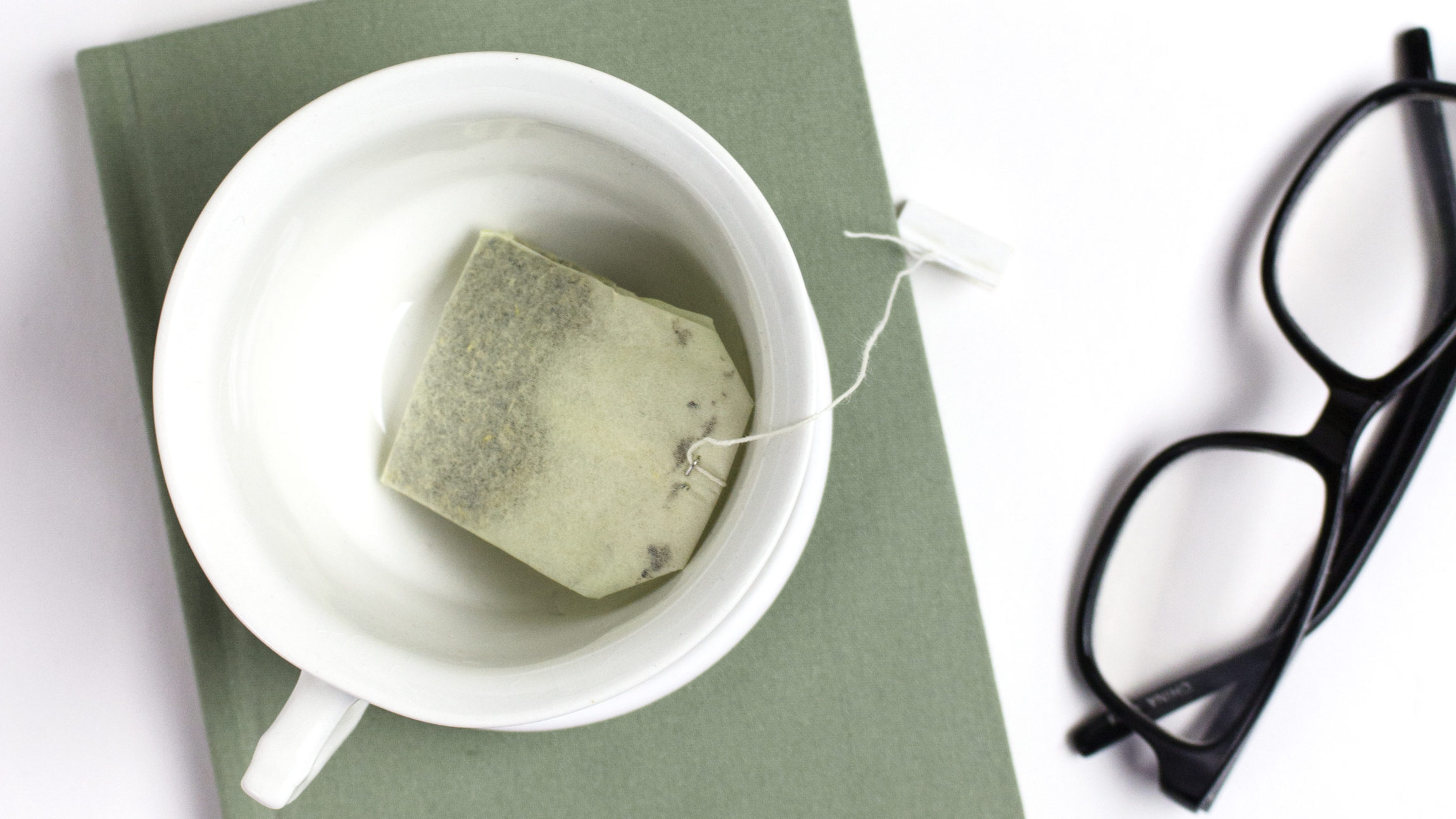How to publish your own eBook
As you might know, I recently launched my self-care ebook “MIND, BODY & SOUL”. I wanted to show you the steps you need to take to launch your own ebook. This can work for freebie mini ebooks but also full ebooks for sale.
If you want to see how these steps turned into an ebook you can check out my ebook. But let’s start with how to publish your own eBook.

Concept
The first thing you need to do is to find a concept/topic for your ebook. After that you need to figure out chapter topics and a rough outline for what you will talk about in the ebook. I mostly do that in my notebook, notes app and later in my Google Docs. It’s like writing any other book. You need an outline to know what will happen throughout the book. No matter if it’s about fashion or about a fictional character. Just have a plan of what you will do.
Research & Draft
This takes the longest time since this is the first time writing down the whole book. If your book topic needs more research like “MIND, BODY & SOUL” did for some of its parts, you will spend hours on that. Writing should come a bit easier to you if it is a topic you love. I worked on my eBook 2-3 months with little breaks. You can totally do it in 2-3 weeks if you really sit on it every day and don’t plan on making it 120 pages of text. It can also be 40 pages of text with examples.
Design
Now that you have the essentials down you need to either make a design or find a design template online. I suggest Creative Market to find good templates to insert your draft into. Most people make their ebooks in Adobe InDesign and that works very well for me too. In the case of you not having Adobe CC: You will love Canva. On Creative Market you can also find tons of templates for Canva eBooks and they look equally as professional in my opinion and if you are good with visual things you can even to your ebook design yourself in Canva.
Photos, Drawings and other design elements
Unless it is an eBook about visual elements only or a fiction ebook, it should have 15-30% of it broken up with graphics and pictures to make it flow better. Unless you write something fantasy-like nobody really enjoys just reading a blob of text. Doesn’t matter how good you break up the text into paragraphs and subheadings. Plan in some pictures, maybe little elements breaking up the topics. Makes a big difference for a reader.
Now you have everything for the creation of your eBook. But how to PUBLISH your own eBook you just created is a whole journey in itself…
Find a plattform
This is a super long step if you don’t already know one or two favorites to choose between. All platforms have different amounts of time you need to invest, money you need to invest and/or fees you need to give away from your product price. The most common platforms are Gumroad, Etsy, Shopify and also the option to implement a shop on your website (for free or with a paid plan). I personally use Gumroad and plan on having a shop on my website in the future.
Write copy
An important part of making an eBook is making people wanna buy it and you do that through writing good copy. You can either learn about writing good copy through research or let someone professional do it for you. It isn’t super hard but it definitely can make a difference if you can afford a professional that did this for years. If you write your copy yourself you will go in later and improve it from time to time and that’s okay. I do that too with my leadpages (if you don’t know what this is you will definitely will find more about it in your research on marketing an ebook).
Make a promo plan and promote
Write a plan with when you’re gonna start promoting pre-orders. Social media posts, emails and blog posts connecting to the ebook should be planned out to some extent to make people see your new product in the first place. You can make it newsletter exclusive first, like I did. Or you can give a discount for people who preorder. Maybe add an extra product for people who buy it on launch day. There are tons of ways to promote something before, while and after it comes out and you will find more than just my ideas when you get into marketing research for your product.
This is how to publish your own eBook. If you want to see how these steps turned into an ebook you can check out my ebook. If you need help getting started on the topic of marketing I suggest Pinterest-ing articles on selling digital products. In case you have any questions about this you can always write me a comment or write me an email. If you are finished with your eBook feel free to send it to me for feedback, a review to put into your promo or just to swap eBooks with me.
If you liked this blog post you will probably enjoy my free email course about planning and starting a successful blog. You can sign up for “Blogger Starter Pack” here:
Did you enjoy this post? Share it on Pinterest:

How to publish your own eBook